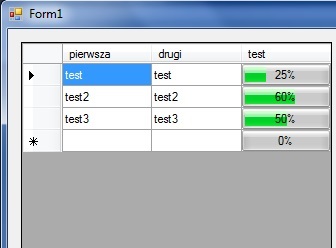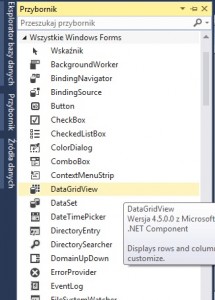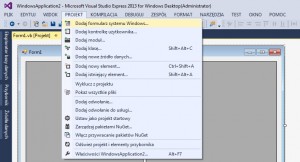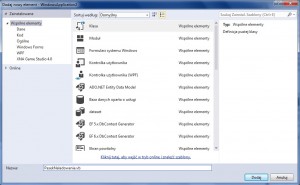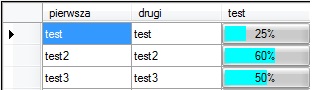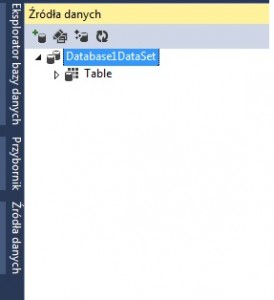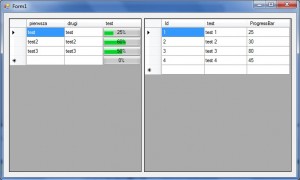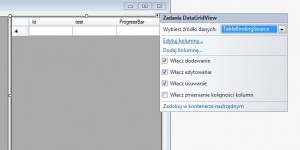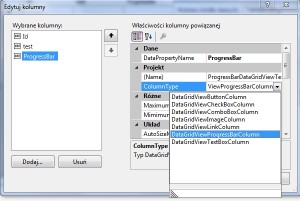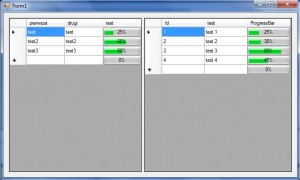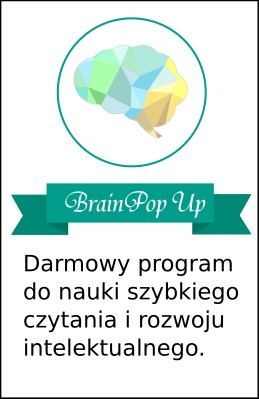Dzisiaj pokażę wam jak zrobić coś takiego jak na obrazku poniżej. Czyli jak dodać do naszego DatagridView Progressbar.
Każdemu zainteresowanemu systemami ERP takie rozwiązanie nie jest obce. Zaczynamy od nowego projektu i przenosimy na niego 2x DatagridView:
Po tej operacji nasza forma wygląda tak jak na zdjęciu: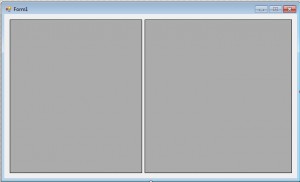
Teraz dodamy sobie klasę. Aby to zrobić przechodzimy do Projekt>>Dodaj formularz systemu Windows…..
Znajdujemy Klasę i nazywamy ją jak chcemy (ja nazwałem ją „Paseknaladowania.vb”)
Po utworzeniu klasy powinna ona pojawić się po prawej stronie w „Eksploratorze rozwiązań”:
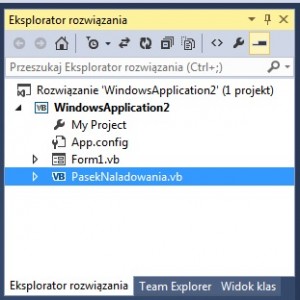 Otwieramy naszą klasę i wypełniamy ją kodem:
Otwieramy naszą klasę i wypełniamy ją kodem:
Imports System
Imports System.Drawing
Imports System.Windows.Forms
Public Class DataGridViewProgressBarColumn
Inherits DataGridViewTextBoxColumn
'Konstruktor
Public Sub New()
Me.CellTemplate = New DataGridViewProgressBarCell()
End Sub
'Szablon komórek, ustawienia
Public Overrides Property CellTemplate() As DataGridViewCell
Get
Return MyBase.CellTemplate
End Get
Set(ByVal value As DataGridViewCell)
If Not TypeOf value Is DataGridViewProgressBarCell Then
Throw New InvalidCastException("DataGridViewProgressBarCell")
End If
MyBase.CellTemplate = value
End Set
End Property
''Wartość maksymalna
Public Property Maximum() As Integer
Get
Return CType(Me.CellTemplate, DataGridViewProgressBarCell).Maximum
End Get
Set(ByVal value As Integer)
If Me.Maximum = value Then
Return
End If
CType(Me.CellTemplate, DataGridViewProgressBarCell).Maximum = value
If Me.DataGridView Is Nothing Then
Return
End If
Dim rowCount As Integer = Me.DataGridView.RowCount
Dim i As Integer
For i = 0 To rowCount - 1
Dim r As DataGridViewRow = Me.DataGridView.Rows.SharedRow(i)
CType(r.Cells(Me.Index), DataGridViewProgressBarCell).Maximum = _
value
Next i
End Set
End Property
''Wartość minimalna
Public Property Mimimum() As Integer
Get
Return CType(Me.CellTemplate, DataGridViewProgressBarCell).Mimimum
End Get
Set(ByVal value As Integer)
If Me.Mimimum = value Then
Return
End If
CType(Me.CellTemplate, DataGridViewProgressBarCell).Mimimum = value
If Me.DataGridView Is Nothing Then
Return
End If
Dim rowCount As Integer = Me.DataGridView.RowCount
Dim i As Integer
For i = 0 To rowCount - 1
Dim r As DataGridViewRow = Me.DataGridView.Rows.SharedRow(i)
CType(r.Cells(Me.Index), DataGridViewProgressBarCell).Mimimum = _
value
Next i
End Set
End Property
End Class
'Wyświetlanie ProgressBar w Datagridview
Public Class DataGridViewProgressBarCell
Inherits DataGridViewTextBoxCell
'Konstruktor
Public Sub New()
Me.maximumValue = 100
Me.mimimumValue = 0
End Sub
Private maximumValue As Integer
Public Property Maximum() As Integer
Get
Return Me.maximumValue
End Get
Set(ByVal value As Integer)
Me.maximumValue = value
End Set
End Property
Private mimimumValue As Integer
Public Property Mimimum() As Integer
Get
Return Me.mimimumValue
End Get
Set(ByVal value As Integer)
Me.mimimumValue = value
End Set
End Property
'Określa typ danych w komurkach
'Użyto wartości całkowitych
Public Overrides ReadOnly Property ValueType() As Type
Get
Return GetType(Integer)
End Get
End Property
'Określa wartość domyślną nowego rekordu, zmiana tego parametru powoduje
'automatyczne wstawianiewartości w nowe komurki
Public Overrides ReadOnly Property DefaultNewRowValue() As Object
Get
Return 0
End Get
End Property
Public Overrides Function Clone() As Object
Dim cell As DataGridViewProgressBarCell = _
CType(MyBase.Clone(), DataGridViewProgressBarCell)
cell.Maximum = Me.Maximum
cell.Mimimum = Me.Mimimum
Return cell
End Function
Protected Overrides Sub Paint(ByVal graphics As Graphics, _
ByVal clipBounds As Rectangle, _
ByVal cellBounds As Rectangle, _
ByVal rowIndex As Integer, _
ByVal cellState As DataGridViewElementStates, _
ByVal value As Object, _
ByVal formattedValue As Object, _
ByVal errorText As String, _
ByVal cellStyle As DataGridViewCellStyle, _
ByVal advancedBorderStyle As DataGridViewAdvancedBorderStyle, _
ByVal paintParts As DataGridViewPaintParts)
'Ustala wartość
Dim intValue As Integer = 0
If TypeOf value Is Integer Then
intValue = CInt(value)
End If
If intValue < Me.mimimumValue Then
intValue = Me.mimimumValue
End If
If intValue > Me.maximumValue Then
intValue = Me.maximumValue
End If
'Oblicza procent
Dim rate As Double = CDbl(intValue - Me.mimimumValue) / (Me.maximumValue - Me.mimimumValue)
'Rysuję linię granicy komórki (ramki)
If (paintParts And DataGridViewPaintParts.Border) = DataGridViewPaintParts.Border Then
Me.PaintBorder(graphics, clipBounds, cellBounds, cellStyle, advancedBorderStyle)
End If
' zasięg wewnątrz linii granicznej
Dim borderRect As Rectangle = Me.BorderWidths(advancedBorderStyle)
Dim paintRect As New Rectangle(cellBounds.Left + borderRect.Left, cellBounds.Top + borderRect.Top, cellBounds.Width - borderRect.Right, cellBounds.Height - borderRect.Bottom)
Dim isSelected As Boolean = ((cellState And DataGridViewElementStates.Selected) = DataGridViewElementStates.Selected)
Dim bkColor As Color
If isSelected AndAlso (paintParts And DataGridViewPaintParts.SelectionBackground) = DataGridViewPaintParts.SelectionBackground Then
bkColor = cellStyle.SelectionBackColor
Else
bkColor = cellStyle.BackColor
End If
'Rysuje tło
If (paintParts And DataGridViewPaintParts.Background) = DataGridViewPaintParts.Background Then
Dim backBrush As New SolidBrush(bkColor)
Try
graphics.FillRectangle(backBrush, paintRect)
Finally
backBrush.Dispose()
End Try
End If
paintRect.Offset(cellStyle.Padding.Right, cellStyle.Padding.Top)
paintRect.Width -= cellStyle.Padding.Horizontal
paintRect.Height -= cellStyle.Padding.Vertical
'Rysowanie progressBar
If (paintParts And DataGridViewPaintParts.ContentForeground) = _
DataGridViewPaintParts.ContentForeground Then
If ProgressBarRenderer.IsSupported Then
'styl rysowania
'rysowanie ramki
'Jeśli usuniemy tę opcje nasz progressbar będzie wyglądał nago :P
ProgressBarRenderer.DrawHorizontalBar(graphics, paintRect)
'rysowanie paska
Dim barBounds As New Rectangle(paintRect.Left + 3, paintRect.Top + 3, paintRect.Width - 4, paintRect.Height - 6)
barBounds.Width = CInt(Math.Round((barBounds.Width * rate)))
ProgressBarRenderer.DrawHorizontalChunks(graphics, barBounds)
'zmiana koloru progress baru
''' graphics.FillRectangle(Brushes.Aqua, barBounds)
Else
'Jeżeli coś pójdzie nie tak powyżej nasz progressbar zostanie namalowany kodem poniżej
'można przekopiować ten kod powyżej i zobaczyć jak to wygląda, mało ciekawie
graphics.FillRectangle(Brushes.White, paintRect)
graphics.DrawRectangle(Pens.Black, paintRect)
Dim barBounds As New Rectangle(paintRect.Left + 1, _
paintRect.Top + 1, _
paintRect.Width - 1, _
paintRect.Height - 1)
barBounds.Width = CInt(Math.Round((barBounds.Width * rate)))
graphics.FillRectangle(Brushes.Blue, barBounds)
End If
End If
'zmiana ostrości ramek
'chodzi tutaj o podświetlenie kropkami po wybraniu komurki i ostrość krawędzi tego podświetlenia
If Me.DataGridView.CurrentCellAddress.X = Me.ColumnIndex AndAlso Me.DataGridView.CurrentCellAddress.Y = Me.RowIndex AndAlso _
(paintParts And DataGridViewPaintParts.Focus) = DataGridViewPaintParts.Focus AndAlso Me.DataGridView.Focused Then
Dim focusRect As Rectangle = paintRect
focusRect.Inflate(-3, -3)
ControlPaint.DrawFocusRectangle(graphics, focusRect)
End If
'wyświetlanie tekstu
If (paintParts And DataGridViewPaintParts.ContentForeground) = _
DataGridViewPaintParts.ContentForeground Then
'określanie tekstu który będzie wyświetlany
Dim txt As String = String.Format("{0}%", Math.Round((rate * 100)))
Dim flags As TextFormatFlags = _
TextFormatFlags.HorizontalCenter Or _
TextFormatFlags.VerticalCenter
'kolor tekstu
Dim fColor As Color = cellStyle.ForeColor
paintRect.Inflate(-2, -2)
TextRenderer.DrawText( _
graphics, txt, cellStyle.Font, paintRect, fColor, flags)
End If
'Wyświetlanie ikon błędu
If (paintParts And DataGridViewPaintParts.ErrorIcon) = _
DataGridViewPaintParts.ErrorIcon AndAlso _
Me.DataGridView.ShowCellErrors AndAlso _
Not String.IsNullOrEmpty(errorText) Then
Dim iconBounds As Rectangle = _
Me.GetErrorIconBounds(graphics, cellStyle, rowIndex)
iconBounds.Offset(cellBounds.X, cellBounds.Y)
Me.PaintErrorIcon(graphics, iconBounds, cellBounds, errorText)
End If
End Sub
End Class
Ważniejsze rzeczy opisałem w kodzie. Aby zmienić kolor z zielonego na wybrany przez siebie należy aktywować w kodzie opcje:
ProgressBarRenderer.DrawHorizontalChunks(graphics, barBounds)
'zmiana koloru progress baru
''' graphics.FillRectangle(Brushes.Aqua, barBounds)
który jest w 199 linijce kodu. Należy wybrać kolor po słowie „Brushes.(nasz kolor)”. W skrypcie powyżej macie kolor Aqua po aktywowaniu skryptu progressbar będzie wyglądał tak:
Mamy gotową klasę, trzeba ją teraz wykorzystać. Pokażę wam dwa sposoby które można wykorzystać.
Pierwszy z nich to dodanie danych przy Form_Load. Wygląda to tak:
Private Sub Form1_Load(sender As Object, e As EventArgs) Handles MyBase.Load
Dim pbColumn As New DataGridViewProgressBarColumn()
DataGridView1.ColumnCount = 2
DataGridView1.Columns(0).Name = "pierwsza"
DataGridView1.Columns(0).AutoSizeMode = DataGridViewAutoSizeColumnMode.Fill
DataGridView1.Columns(1).Name = "drugi"
DataGridView1.Columns(1).AutoSizeMode = DataGridViewAutoSizeColumnMode.Fill
DataGridView1.Columns.Add(pbColumn)
DataGridView1.Columns(2).AutoSizeMode = DataGridViewAutoSizeColumnMode.Fill
pbColumn.HeaderText = "test"
DataGridView1.Rows.Add()
DataGridView1.Rows(0).Cells(0).Value = "test"
DataGridView1.Rows(0).Cells(1).Value = "test"
DataGridView1.Rows(0).Cells(2).Value = 25
DataGridView1.Rows.Add()
DataGridView1.Rows(1).Cells(0).Value = "test2"
DataGridView1.Rows(1).Cells(1).Value = "test2"
DataGridView1.Rows(1).Cells(2).Value = 60
DataGridView1.Rows.Add()
DataGridView1.Rows(2).Cells(0).Value = "test3"
DataGridView1.Rows(2).Cells(1).Value = "test3"
DataGridView1.Rows(2).Cells(2).Value = 50
End Sub
Po uruchomieniu programu efekt będzie taki:
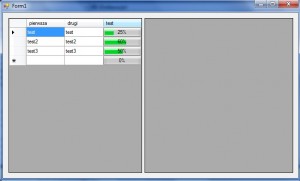 Dobra a jak użyć tego skryptu gdy mamy bazę danych typu *.mdf albo bazę danych na serwerze msql, bardzo prosto. Na potrzeby tego tutoriala dodałem sobie zwykłą lokalną bazę danych którą następnie wypełniłem danymi jak na obrazku.
Dobra a jak użyć tego skryptu gdy mamy bazę danych typu *.mdf albo bazę danych na serwerze msql, bardzo prosto. Na potrzeby tego tutoriala dodałem sobie zwykłą lokalną bazę danych którą następnie wypełniłem danymi jak na obrazku.
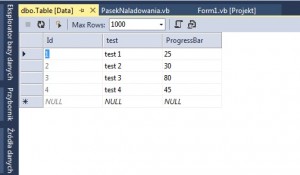 Następnie dodałem źródło danych:
Następnie dodałem źródło danych:
Następnie dodałem te dane (przenosząc je) do DatagridView2. Po odpaleniu wygląda to tak:
Aby ostatnia kolumna wyświetlała ProgressBar należy w projektancie „Edytować kolumny”:
Znajdujemy po lewej stronie naszą kolumnę i zmieniamy jej „Column Type” i wybieramy „DatagridViewProgressBarColumn”
Po tej operacji mamy już wewnątrz DatagridView ProgressBar:
Tym sposobem mamy fajny i dosyć elastyczny ProgressBar wewnątrz DatagridView. Tak jak zawsze projekt do pobrania macie tutaj: prograss bar w datagridview